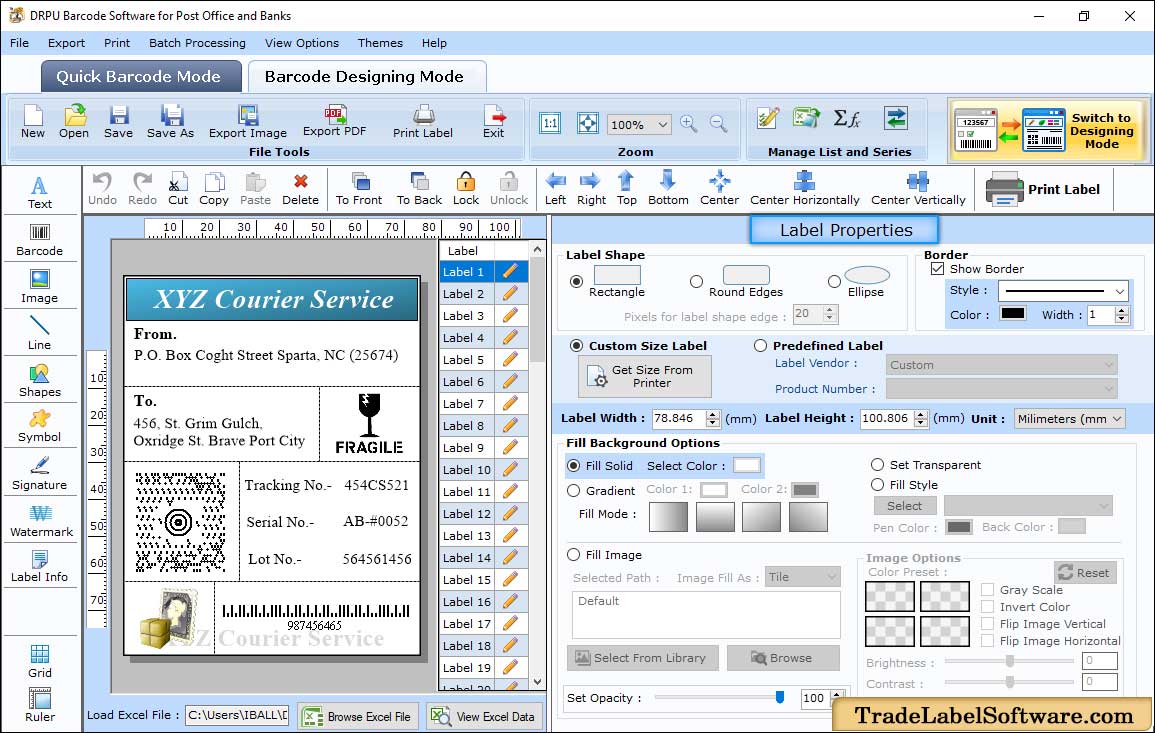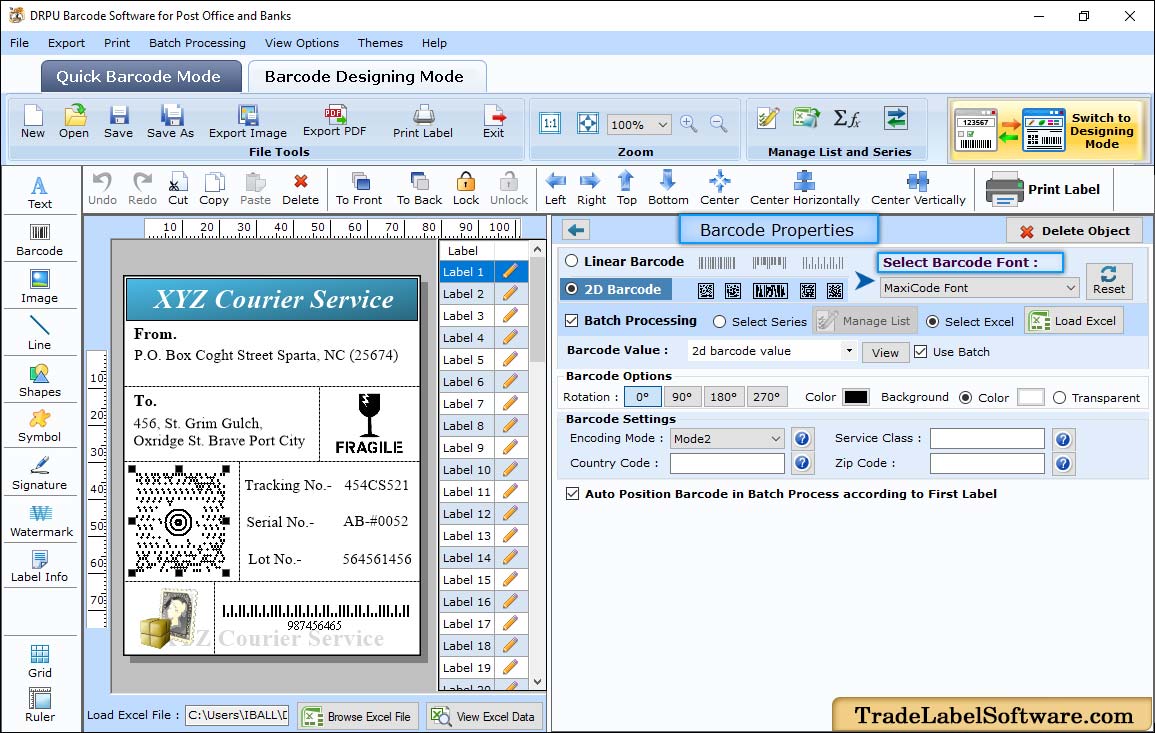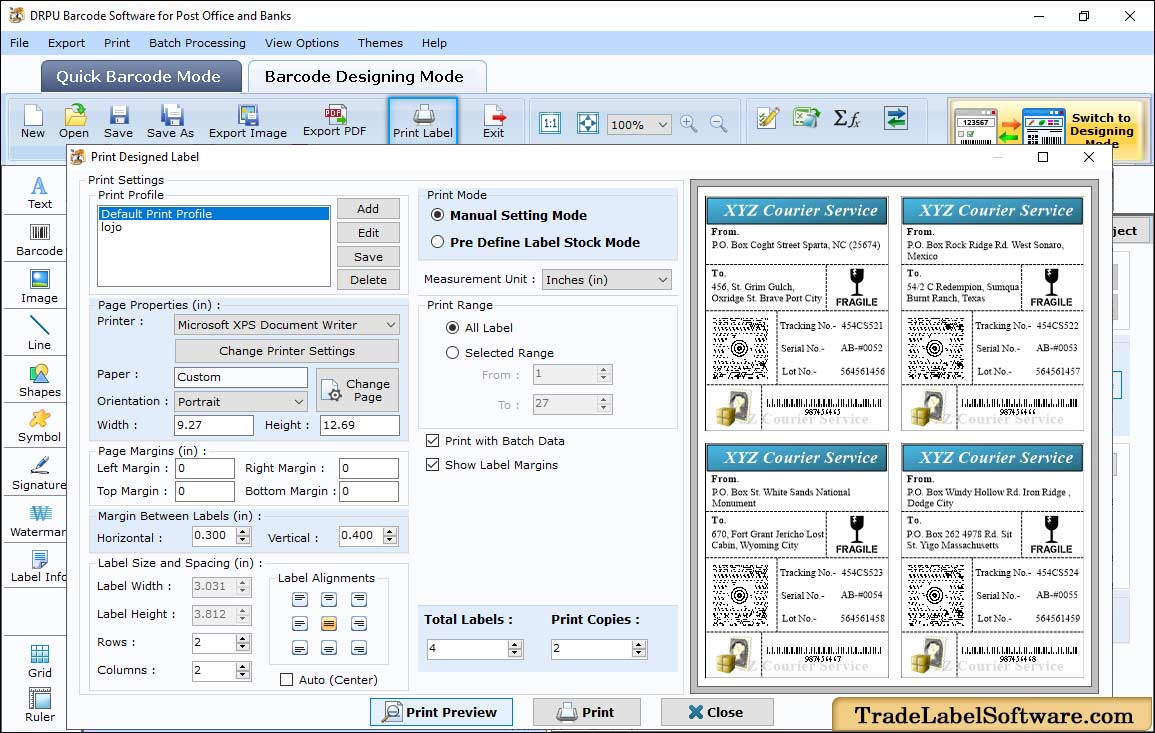Simple and easy to operate barcode maker software is useful to design and generate barcode labels with use of applicable Linear and 2D barcode fonts for Postal and Banking industry. Technically advanced and easy to operate barcode generator software supports major Linear and 2d barcodes for best barcode label creation process.
The use of Postal Service and Banking barcode label maker software design colorful barcode labels for labeling Courier mails, Postal mail, Parcels, Courier post mailer bags and other similar Post Office and banking barcode labeling documents in simplified and easiest way. Barcode download section is available to easily understand barcode labeling software features and working. If satisfied with barcode labeler program, place order to get fully featured barcode system developed software at affordable price.