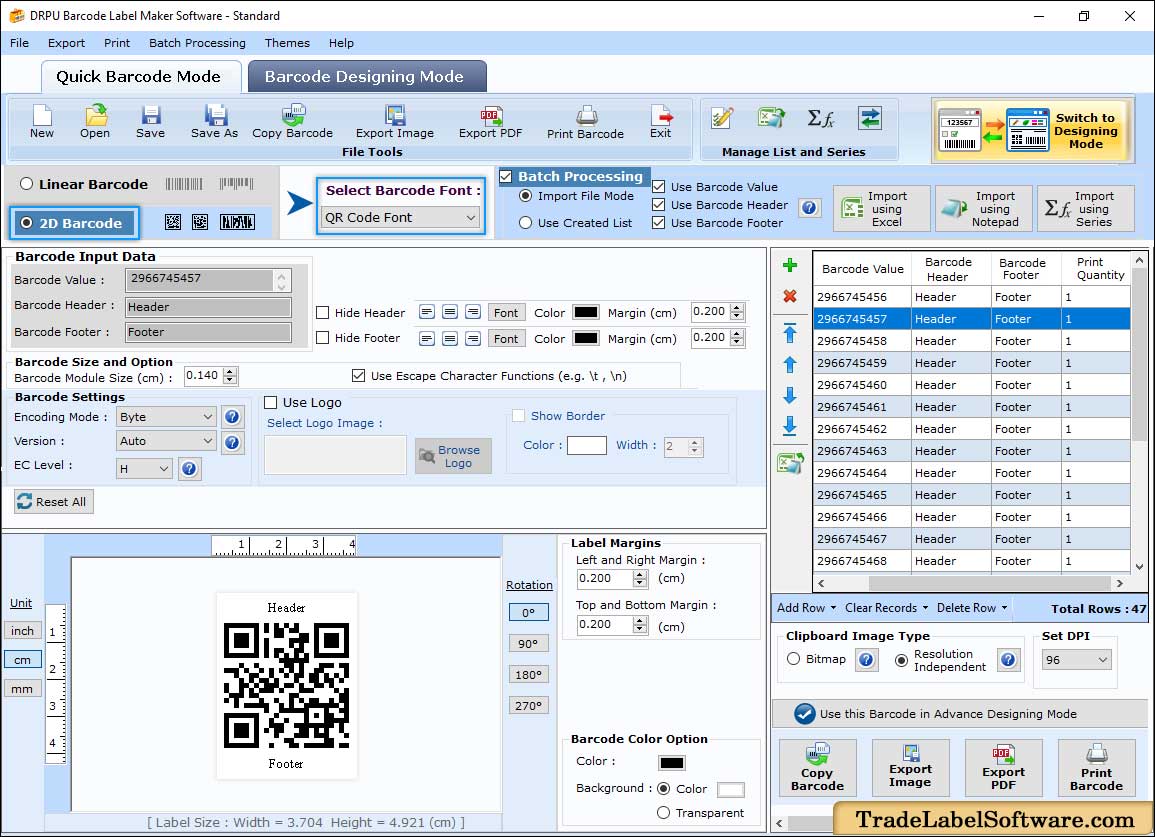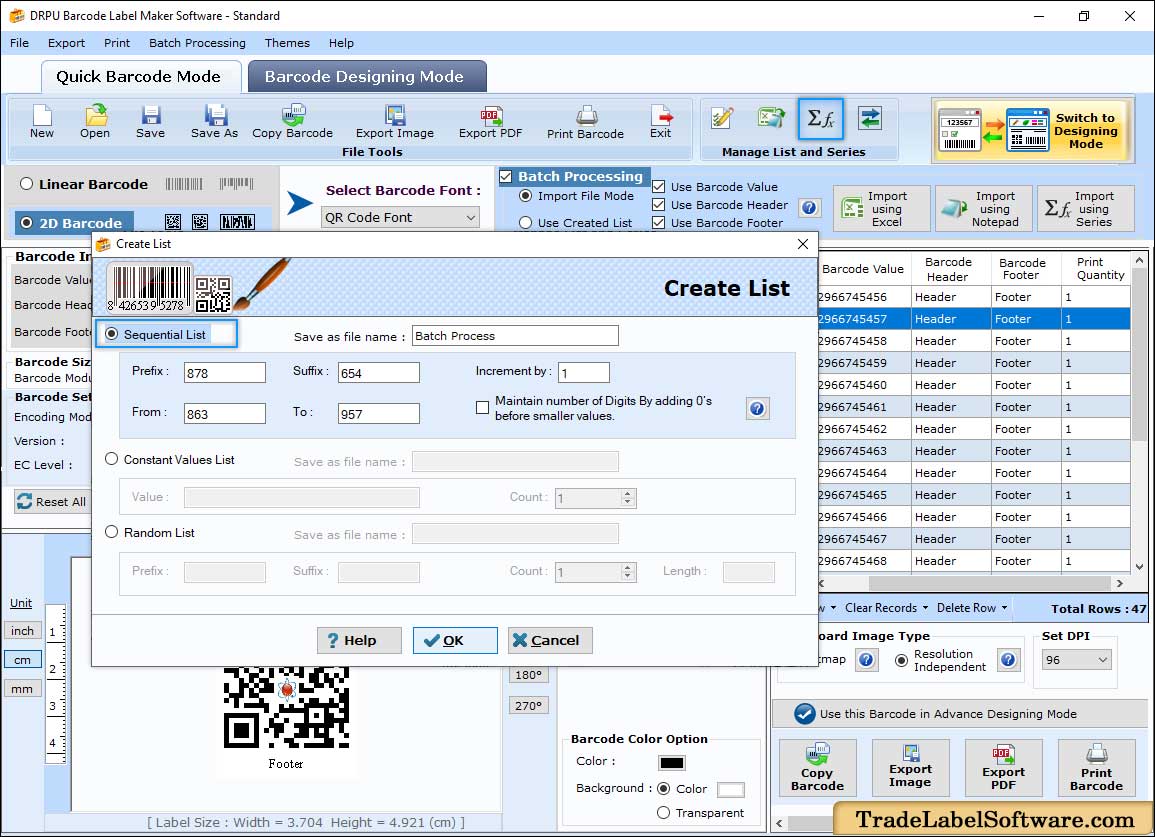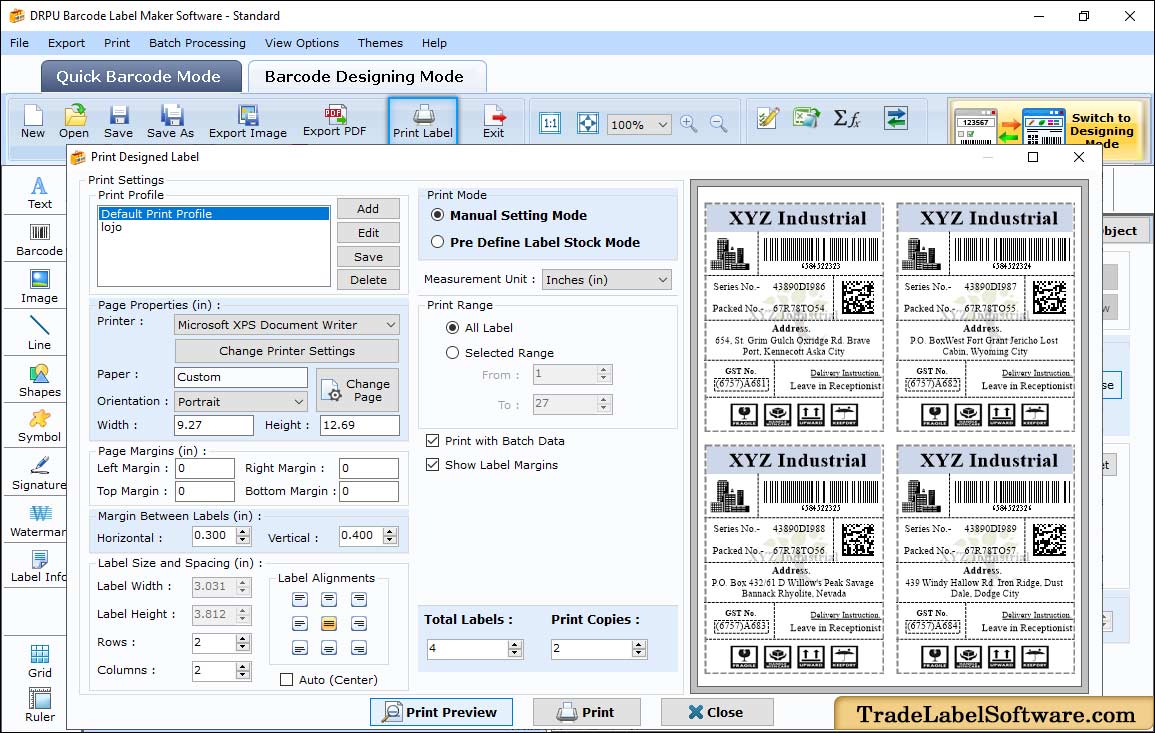Easily save generated barcode images in variety of file formats including jpeg, tiff, bmp, png, wmf, emf, exif and gif on your PC. Barcode labeler software standard edition is useful to design and generate barcode labels, images and tags for best quality and high-resolution barcode label creation process. Barcode software supports all major Linear and 2D barcode fonts for advanced barcode label creation process without any expert help or assistance.
Barcode maker software provides advance print facility for printing designed barcode images with advance barcode systems developed software. Similarly scan designed barcode images with barcode scanners for scanning designed barcode images. Download barcode software free trial version to easily understand barcode labeling features and working capabilities. If satisfied with barcode software, place order for software barcode label creation process with best barcode system.